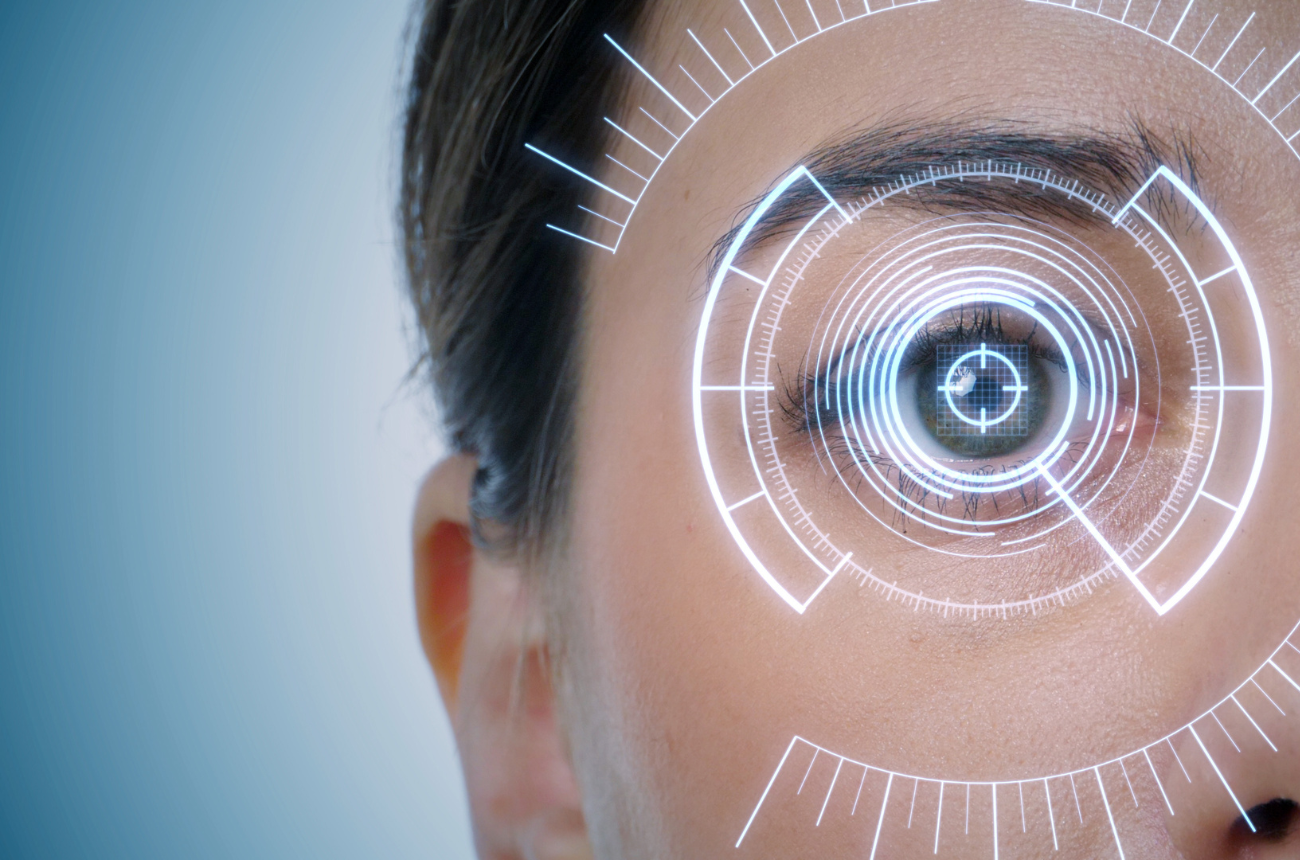Introduction
Rolling out ScrambleID's passwordless authentication solution is a transformative step towards enhancing security and improving user experience within your organization. However, such a significant change requires meticulous planning and effective communication to ensure a smooth transition and widespread adoption.
This comprehensive guide provides step-by-step instructions on how to communicate the rollout of ScrambleID to all facets of your organization. It includes detailed strategies for various user segments, communication mediums, timing, sample language for communications, and metrics for tracking success. By following this guide, you can avoid common pitfalls and ensure that every stakeholder is informed, prepared, and supportive of the change.
Strategy and Approach
General Approach
Successfully rolling out ScrambleID requires a holistic communication strategy that engages all stakeholders, ensures clarity, and fosters a positive reception. The general approach should be:
- Comprehensive: Include all relevant teams and user segments in planning and execution.
- Collaborative: Foster cooperation between departments to align messaging and objectives.
- Proactive: Anticipate questions and concerns, addressing them before they become issues.
- User-Centric: Focus on the needs and experiences of the end-users to facilitate adoption.
Key Considerations
- Change Management: Recognize that moving to passwordless authentication is a significant change that may cause uncertainty.
- Stakeholder Engagement: Early and ongoing involvement of stakeholders to build support and address concerns.
- Clear Messaging: Ensure communications are clear, consistent, and tailored to each audience.
- Training and Support: Provide adequate resources and assistance to users throughout the transition.
- Cultural Sensitivity: Be mindful of cultural differences in global organizations when crafting messages.
Roles of Involved Teams
- Executive Leadership: Provide sponsorship and endorse the initiative to signal its importance.
- Human Resources (HR): Assist with policy updates, training coordination, and employee engagement.
- Communications Teams: Craft and disseminate messaging across various channels.
- Technology Teams (IT, IAM): Implement ScrambleID, manage technical aspects, and support integration.
- Security Teams: Ensure compliance, conduct risk assessments, and monitor security post-rollout.
- Support Teams (Helpdesk, Call Centers): Provide frontline assistance to users during and after the transition.
- Third-Party Partners and Vendors: Adapt their access methods and comply with new authentication procedures.
Value of Effective Communication
- Enhanced Adoption Rates: Clear and compelling communication encourages users to embrace the new system.
- Reduced Resistance: Addressing concerns proactively minimizes pushback and anxiety.
- Improved User Experience: Informative resources and support reduce confusion and frustration.
- Risk Mitigation: Effective communication helps prevent security lapses due to misunderstandings.
- Reputation Management: A well-executed rollout reinforces trust in the organization's competence and commitment to security.
Best Practices for Enterprise-Wide Implementations
- Early Engagement: Involve stakeholders from the outset to gain insights and foster ownership.
- Multi-Channel Communication: Use a mix of channels (email, intranet, meetings) to reach all audiences.
- Tailored Messaging: Customize communications to address the specific needs and concerns of each group.
- Feedback Loops: Establish mechanisms for receiving and acting on feedback.
- Phased Rollout: Consider a pilot program to refine processes before full deployment.
- Monitoring and Metrics: Define success criteria and track progress against them.
- Continuous Improvement: Use lessons learned to enhance future initiatives.
- Consistency: Ensure messaging is consistent across all channels and from all representatives.
Planning Your Communication Strategy
Identify Key Stakeholders
Internal Stakeholders:
- General Users: Employees who will use ScrambleID for daily authentication.
- Human Resources (HR)
- Communications Teams
- Technology Teams
- Security Teams
- Support Teams (Helpdesk, Call Centers)
- Executive Leadership
External Stakeholders:
- Third-Party Partners and Vendors
- Customers
Define Communication Objectives
- Awareness: Inform all stakeholders about the upcoming rollout.
- Understanding: Ensure everyone comprehends the benefits and changes.
- Engagement: Encourage active participation in the transition.
- Support: Provide resources and assistance.
- Compliance: Ensure adherence to new security policies.
Develop a Communication Timeline
Pre-Rollout (6-8 weeks before launch):
- Weeks 1-2: Planning and stakeholder meetings.
- Weeks 3-4: Develop communication materials and resources.
- Weeks 5-6: Begin initial communications and training.
Rollout Phase:
- Week 7: Launch ScrambleID; go-live communications.
- Weeks 8-10: Ongoing support and reinforcement.
Post-Rollout (4-6 weeks after launch):
- Weeks 11-12: Collect feedback and address issues.
- Weeks 13-14: Analyze metrics and report outcomes.
Communication Channels and Mediums
To reach all stakeholders effectively, utilize a mix of communication channels:
- Email: Primary channel for formal communications.
- Intranet/Internal Websites: Central hub for information and resources.
- Chat Rooms/Collaboration Tools: Slack, Microsoft Teams for real-time updates.
- Signage and Posters: Physical reminders in common areas.
- Webinars and Live Sessions: Interactive training and Q&A.
- Videos and Tutorials: Visual guides for enrollment and usage.
- FAQs and Knowledge Base: Self-service support resources.
- Phone Calls/IVR Updates: For support teams and critical communications.
- SMS Notifications: For urgent reminders and confirmations.
- Social Media: Internal social platforms for broader engagement.
Tailoring Messages for Different Audiences
General Users
Key Points to Communicate:
- Introduction to ScrambleID and passwordless authentication.
- Benefits: Enhanced security, ease of use, elimination of password resets.
- Clear enrollment instructions and deadlines.
- Support resources and contacts.
Sample Language:
- "Experience seamless and secure access with ScrambleID—no more passwords!"
- "Enroll by [Date] to continue uninterrupted access to your applications."
- "Need help? Our support team is here 24/7 at [Support Contact]."
Third-Party Partners and Vendors
Key Points to Communicate:
- Changes to access procedures and compliance requirements.
- Specific enrollment instructions tailored for external users.
- Deadlines for compliance to maintain access.
- Dedicated support contacts.
Sample Language:
- "As a valued partner, we are enhancing our security protocols with ScrambleID."
- "Please complete your enrollment by [Date] to ensure continued access."
- "For assistance, contact our vendor support at [Vendor Support Contact]."
Customers
Key Points to Communicate:
- How the change enhances security for their data.
- Any changes to their login processes.
- Instructions for enrolling or updating their access methods.
- Customer support resources.
Sample Language:
- "Your security is our priority. We're introducing ScrambleID for safer, passwordless access."
- "Follow these simple steps to continue enjoying our services securely."
- "Questions? Reach out to our customer care team at [Customer Support Contact]."
Human Resources (HR)
Key Points to Communicate:
- Role in supporting the rollout (e.g., policy updates, onboarding materials).
- Communication support for employee engagement.
- Training coordination.
Sample Language:
- "HR will be updating our onboarding materials to include ScrambleID procedures."
- "Please collaborate with IT to schedule training sessions for new hires."
- "Let's work together to ensure a smooth transition for all employees."
Communications Teams
Key Points to Communicate:
- Alignment on messaging and branding.
- Scheduling of communications.
- Support in content creation and dissemination.
Sample Language:
- "Ensure all ScrambleID communications align with our brand guidelines."
- "Please schedule the initial announcement email for [Date]."
- "Set up a feedback channel to capture employee sentiments post-launch."
Technology Teams
Key Points to Communicate:
- Technical implementation details.
- System and application changes required.
- Testing and validation procedures.
Sample Language:
- "All applications must be integrated with ScrambleID by [Date]."
- "Refer to the technical integration guide for detailed instructions."
- "Coordinate with the security team for compliance checks during testing."
Security Teams
Key Points to Communicate:
- Security enhancements and compliance benefits.
- Monitoring and incident response updates.
- Collaboration on risk assessments.
Sample Language:
- "ScrambleID will significantly reduce our vulnerability to credential-based attacks."
- "Update your monitoring tools to recognize ScrambleID authentication events."
- "Conduct a risk assessment to identify any potential security gaps post-implementation."
Support Teams (Helpdesk, Call Centers)
Key Points to Communicate:
- Comprehensive training on ScrambleID features and troubleshooting.
- New procedures for user authentication via IVR and ScrambleID app.
- Escalation paths for unresolved issues.
- Adjustments to support scripts and knowledge base articles.
Sample Language:
- "All support agents must complete ScrambleID training by [Date]."
- "Use the updated authentication procedures when assisting users."
- "Escalate any unresolved issues to the tier-2 support team."
Step-by-Step Communication Plan
6.1 Pre-Rollout Phase
Weeks 1-2: Initial Planning and Stakeholder Meetings
- Action Items:some text
- Convene meetings with key stakeholders to outline the rollout plan.
- Assign roles and responsibilities.
- Establish communication objectives and timelines.
Weeks 3-4: Prepare Communication Materials and Training Resources
- Action Items:some text
- Develop detailed communication materials, including emails, intranet content, and training guides.
- Create user-friendly enrollment and usage guides specific to ScrambleID.
- Prepare support team training modules.
Weeks 5-6: Begin Initial Communications and Training Sessions
- Initial Announcement to All Staff:some text
- Subject: "Introducing ScrambleID: Your New Passwordless Authentication Solution"
- Key Points:some text
- Purpose and benefits of ScrambleID.
- Expected rollout date.
- Upcoming training opportunities.
- Intranet Update:some text
- Launch a dedicated ScrambleID portal with resources, FAQs, and contact information.
- Support Team Training:some text
- Conduct comprehensive training sessions for helpdesk and call center staff.
- Provide hands-on practice with ScrambleID features and troubleshooting.
6.2 Rollout Phase
Week 7: Launch ScrambleID and Initiate Go-Live Communications
- Go-Live Email to All Users:some text
- Subject: "ScrambleID is Now Live: Take Action Today"
- Key Points:some text
- Steps to enroll immediately.
- Deadline for enrollment to maintain access.
- Links to resources and support contacts.
- Real-Time Updates:some text
- Post announcements in chat rooms and collaboration tools.
- Deploy SMS reminders for critical deadlines.
- Signage and Posters:some text
- Place updated posters in common areas with QR codes linking to enrollment guides.
Weeks 8-10: Provide Ongoing Support and Reminders
- Daily Tips and Reminders:some text
- Share quick tips via email or chat platforms.
- Highlight success stories and positive feedback.
- Interactive Sessions:some text
- Host drop-in Q&A sessions and webinars.
- Offer one-on-one assistance for users experiencing difficulties.
6.3 Post-Rollout Phase
Weeks 11-12: Collect Feedback and Address Any Issues
- User Surveys:some text
- Distribute surveys to gather feedback on the ScrambleID experience.
- Analyze responses to identify common issues or concerns.
- Update FAQs and Resources:some text
- Incorporate feedback into FAQs and support materials.
- Address recurring questions in communications.
- Targeted Communications:some text
- Reach out to users who have not enrolled or are experiencing issues.
- Provide additional support and resources as needed.
Weeks 13-14: Analyze Metrics and Report on Success
- Metrics Review:some text
- Evaluate enrollment rates, authentication success rates, and support ticket volumes.
- Compare against predefined goals and KPIs.
- Stakeholder Reporting:some text
- Prepare a comprehensive report highlighting successes, challenges, and lessons learned.
- Present findings to leadership and key stakeholders.
- Recognition and Appreciation:some text
- Acknowledge teams and individuals who contributed significantly to the rollout.
- Share success stories to reinforce positive outcomes.
Common Pitfalls and Things to Avoid
1. Insufficient Communication
- Pitfall: Not communicating enough about the change can lead to confusion and resistance.
- Avoidance Strategy: Over-communicate using multiple channels and ensure messages are clear and consistent.
2. Ignoring User Feedback
- Pitfall: Dismissing user concerns can result in low adoption rates.
- Avoidance Strategy: Actively solicit feedback and address issues promptly.
3. Lack of Training and Support
- Pitfall: Users may struggle with the new system if not properly trained.
- Avoidance Strategy: Provide comprehensive training materials and readily available support.
4. Inadequate Support Team Preparation
- Pitfall: Support teams unprepared for user inquiries can lead to frustration.
- Avoidance Strategy: Train support staff thoroughly before the rollout.
5. Technical Issues at Launch
- Pitfall: Unresolved technical problems can undermine confidence in ScrambleID.
- Avoidance Strategy: Conduct extensive testing and have contingency plans in place.
6. Not Tailoring Messages to Audiences
- Pitfall: Generic communications may not address specific concerns of different groups.
- Avoidance Strategy: Customize messages for each audience segment, focusing on their unique needs.
7. Overlooking Third-Party and Customer Impact
- Pitfall: Failing to inform external stakeholders can disrupt business operations.
- Avoidance Strategy: Include third parties and customers in your communication plan with tailored messages.
8. Rigid Communication Timeline
- Pitfall: Sticking to a rigid schedule without flexibility can be problematic if issues arise.
- Avoidance Strategy: Be prepared to adjust timelines and communications based on feedback and unforeseen challenges.
Sample Communications and Templates
[Sample communications are provided in the previous version and can be expanded with more detailed bullet points or direct copy-paste text as needed.]
Training and Support Materials
[Details are provided in previous sections and can be expanded with more comprehensive guides, FAQs, and tutorials.]
Metrics and Success Tracking
[Metrics and methods for tracking success are outlined in previous sections.]
Checklists
11.1 Communication Planning Checklist
This standalone checklist is designed to guide you through the essential steps of planning your communication strategy for the ScrambleID rollout.
Communication Planning Checklist
- Identify Stakeholderssome text
- List all internal stakeholders (General Users, HR, Communications, Technology Teams, etc.).
- List all external stakeholders (Third-Party Partners, Customers).
- Define Objectivessome text
- Clearly state communication goals (awareness, understanding, engagement, support, compliance).
- Develop Timelinesome text
- Create a detailed schedule covering pre-rollout, rollout, and post-rollout phases.
- Prepare Communication Materialssome text
- Draft emails, announcements, guides, FAQs, and other resources.
- Ensure messaging is consistent and aligns with company branding.
- Select Communication Channelssome text
- Choose appropriate mediums for each audience (email, intranet, meetings, etc.).
- Assign Responsibilitiessome text
- Delegate tasks to team members with clear deadlines.
- Review and Approvesome text
- Have all materials reviewed by relevant parties (Legal, HR, Communications).
- Training Preparationsome text
- Develop training materials for users and support teams.
- Schedule training sessions and webinars.
- Feedback Mechanismssome text
- Establish channels for receiving user feedback (surveys, support contacts).
- Risk Assessmentsome text
- Identify potential communication risks and develop mitigation strategies.
11.2 Audience-Specific Communication Checklist
Use this standalone checklist to ensure tailored communications are effectively delivered to each audience segment.
Audience-Specific Communication Checklist
General Users
- Send initial announcement email.
- Provide clear enrollment instructions.
- Schedule and send reminder communications.
- Offer training sessions and resources.
- Establish support contacts.
Third-Party Partners and Vendors
- Prepare customized communications explaining impact.
- Outline new access requirements and compliance deadlines.
- Provide tailored enrollment instructions.
- Offer dedicated support contacts.
Customers
- Notify about changes to login processes.
- Communicate benefits to their security and experience.
- Provide clear instructions for any required actions.
- Update customer support scripts and resources.
Human Resources (HR)
- Coordinate policy updates related to authentication.
- Integrate ScrambleID information into onboarding materials.
- Assist in scheduling training sessions.
Communications Teams
- Align messaging with company branding and guidelines.
- Schedule dissemination of communications.
- Monitor communication effectiveness and adjust as needed.
Technology Teams
- Communicate technical requirements and timelines.
- Provide integration guides and resources.
- Coordinate testing and validation processes.
Security Teams
- Share updates on security enhancements and compliance benefits.
- Update monitoring and incident response procedures.
- Collaborate on risk assessments.
Support Teams (Helpdesk, Call Centers)
- Complete comprehensive training on ScrambleID.
- Update helpdesk scripts and knowledge base.
- Establish new authentication procedures for support calls.
- Define escalation paths for unresolved issues.
11.3 Support Team Preparation Checklist
Ensure your support teams are fully prepared to assist users during the ScrambleID rollout with this standalone checklist.
Support Team Preparation Checklist
- Trainingsome text
- Complete training on ScrambleID features and troubleshooting.
- Engage in hands-on practice sessions.
- Updated Scripts and Proceduressome text
- Revise helpdesk scripts to include new authentication methods.
- Update IVR systems to support ScrambleID authentication.
- Document new support procedures and workflows.
- Knowledge Base Enhancementsome text
- Update existing articles with ScrambleID information.
- Add new FAQs and troubleshooting guides.
- Authentication Proceduressome text
- Implement new procedures for verifying user identity via ScrambleID.
- Train on handling scenarios where users cannot access their devices.
- Escalation Pathssome text
- Define clear escalation protocols for complex issues.
- Ensure all team members understand when and how to escalate.
- Support Availabilitysome text
- Adjust support hours if necessary to accommodate increased demand.
- Communicate availability to users.
- Communication Channelssome text
- Ensure support contact information is widely available.
- Monitor support channels for common issues to address proactively.
- Feedback Collectionsome text
- Establish mechanisms for collecting feedback from users.
- Regularly review feedback to identify areas for improvement.
Conclusion
Rolling out ScrambleID passwordless authentication is a significant initiative that promises enhanced security and improved user experience. Effective communication is the linchpin of a successful transition. By meticulously planning your communication strategy, tailoring messages to specific audiences, involving all necessary teams, and emphasizing the value of clear and comprehensive communication, you can ensure widespread adoption and a smooth rollout.
Remember to engage with all stakeholders, encourage feedback, and be prepared to adjust your approach based on the needs of your organization. With this comprehensive guide, including detailed strategies, best practices, and standalone checklists, you have the tools to execute a successful communication plan that will help your organization reap the full benefits of ScrambleID.
Appendices
13.1 ScrambleID Enrollment Guide
[Include a detailed, standalone enrollment guide with step-by-step instructions, visuals, and troubleshooting tips.]
13.2 ScrambleID Helpdesk Authentication Guide
[Provide a standalone guide for users on how to authenticate with ScrambleID when contacting support, including procedures for lost devices and other scenarios.]